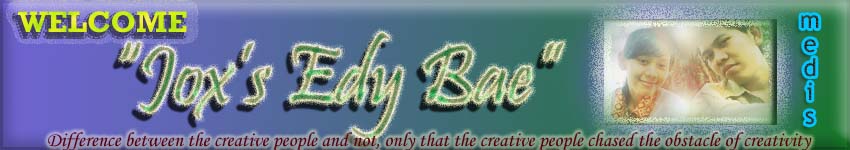Ketika kita membeli komputer second ataupun baru tapi kehilangan CD driver, tentu kita akan kesulitan mencari driver untuk motherboard kita. Beberapa motherboard memang memiliki device driver yang “plug n play“, artinya ketika selesai di instal, semua driver langsung berfungsi dengan baik. Tapi kalau tidak? Tentu kita akan kebingungan mencari driver motherboard kita bila jenis motherboard nya pun kita tidak tahu.
Berikut, beberapa tips untuk menentukan jenis motherboard ataupun menentukan jenis device driver kita:
1. Hidupkan komputer kita, begitu komputer berbunyi “bep” cepat tekan Tombol Pause – Break yang ada di keyboard. Tampilan monitor akan seperti dibawah ini.
gambar milik http://syafran.files.wordpress.com/2009/01/booting-cd-rom-3.jpg
Lihat di pojok kiri bawah, dibawah tulisan “Press DEL to run Setup”. Yup! itu adalah jenis motherboard kita. Kita menemukan jenis motherboard kita adalah P2B dengan menggunakan chipset i440BX. Tulis di kertas, atau hapalkan. Searching di Google untuk menemukan drivernya.
Contoh lain:
gambar milik http://i30.tinypic.com/1z4g8xg.jpg
Anda menemukan apa jenis motherboard anda? Ya, MCP68. Itu jenis motherboard anda. Sekarang anda bisa cari driver anda di mr.Google.
2. Pada beberapa jenis motherboard, Windows dapat mendeteksi jenis motherboard anda. Ayo kita coba, apakah jenis motherboar anda terbaca di Windows. Lari ke start menu – run. Ketikan dxdiag pada run menu. Maka akan keluar tampilan sebagai berikut.
gambar milik http://www.petri.co.il/images/dxdiag.gif
Anda bisa baca disana:
- System Manufacturer : VIA Technologies, Inc.
- System Model : KT600
Anda bisa mencari di Google dengan keyword VIA KT600, atau KT600 saja.
3. Bila di kedua cara diatas anda tidak menemukan, yang selanjutnya harus anda lakukan adalah membongkar Casing anda untuk melihat jenis motherboard. Beberapa Motherboard menuliskan jenis Motherboardnya di board-nya. Contohnya di bawah ini:
gambar milik http://ebsoft.web.id/wp-content/uploads/2009/06/sample-motherboard-03.jpg
Terlihat jelas tipe motherboard anda ASUS P5W64 WS PRO. Lagi, cari di Google, ataupun situs driver langganan anda.
4. Ini alternatif terakhir. Bila dengan ketiga cara diatas anda tidak menemukan jenis driver anda, berarti anda harus mencari driver masing-masing dengan melihat chipset nya. Untuk menentukan driver VGA, anda melihat chipset VGA, dan untuk menentukan driver Sound, anda melihat chipset Soundnya.
gambar diambil dari http://emnufus.blogspot.com/2009/06/chipset.html
Gambar di atas adalah Chipset Sound, jenis sound anda adalah ES6698FD.
Demikian tips dari saya untuk mengetahui jenis motherboard dan menemukan driver motherboard anda. Semoga membantu.
kumpulan Link Driver
Diposting oleh
putra-bungsu
1. Motherboard :
* ABIT : http://www.abit.com.tw/page/en/download/download_driver.php
* ASRock : http://www.asrock.com/support/download.asp
* ASUS : http://support.asus.com/download/download.aspx?SLanguage=en-us
* BIOSTAR : http://www.biostar.com.tw/app/en-us/support/download.php
* Chaintech : http://www.chaintech.com.tw/a40_downloads.php
* DFI LANParty : http://us.dfi.com.tw/portal/CM/cmdownload
* ECS (Elitegroup Computer Systems, sebelumnya PCChips) : http://www.ecs.com.tw/ECSWebSite/Downloads/Category_Download.aspx?MenuID=6&LanID=0
* EPoX : http://www.epox.com/USA/downloads.asp
* FoxConn : http://www.foxconnchannel.com/support/downloads.aspx
* Gigabyte : http://www.gigabyte.com.tw/Support/Default.aspx
* Intel : http://downloadcenter.intel.com/
* Jetway : http://www.jetway.com.tw/jw/download.asp
* IWill : http://www.flextronics.com/iwill/product_adns.asp
* MSI (Micro-Star International) : Halaman Utama website : http://www.msi.com. Lokasi download driver : http://asia.msi.com/index.php?func=downloadindex | http://www.msi.com/index.php?func=downloadindex | http://eu.msi.com/index.php?func=downloadindex
2.Laptop
* Acer ( TravelMate, Extensa, Ferrari, Aspire) : http://support.acer-euro.com/drivers/downloads.html
* ASUS, Asus eee : http://support.asus.com/download/download.aspx?SLanguage=en-us
* Compaq ( Evo, Armada, Concerto, Mini, LTE, Presario, dll) :http://h20180.www2.hp.com/apps/Nav?h_pagetype=s-002&h_lang=en&h_cc=us&h_product=82710&h_client=S-A-R163-1&h_page=hpcom?=en&cc=us
* HP ( Pavilion, Omnibook, HP Compaq, dll) : http://h20180.www2.hp.com/apps/Nav?h_pagetype=s-002&h_lang=en&h_cc=us&h_product=82710&h_client=S-A-R163-1&h_page=hpcom?=en&cc=us
* Lenovo (ThinkPad, IdeaPad, 3000 series) : http://www-307.ibm.com/pc/support/site.wss/product.do?doctypeind=9&template=/productselection/landingpages/downloadsDriversLandingPage.vm&sitestyle=lenovo
* Toshiba ( Dynabook, Portege, Tecra, Satellite, Qosmio, Libretto ) : http://pc.toshiba-asia.com/Laine/public/driverDownload.action?a=driverDl¤tTab=service
* Dell ( Inspiron, Latitude, Precision, Studio, Vostro, XPS,Studio XPS) :http://support.dell.com/support/downloads/index.aspx?c=us&l=en&s=gen
* Sony ( VAIO: FJ Series, UX, TZ, NR, SZ, CR, FZ, dan AR series):http://www.sony.co.id/section/downloads
* Axioo ( Zetta, PICO, ORIS, Neon, HDD) : driver download, manual, BIOS
* Forsa (Carnaval, Debut, TravelPac ) : http://www.forsa.co.id/downloads.aspx
* BenQ (Joybook ) : http://www.benq.com/products/joybook/
* MSI (Micro-Star International): http://asia.msi.com/index.php?func=downloadindex
* Advan: http://advandigital.com/download.php
* BYON : http://www.byon.co.id/support/index.php?act=driver
Sobat mencari Driver untuk komputer??Berikut merupakan Link Download Driver baik untuk Printer , VGA , Motherboard, LanCard, SoundCard, Modem, dll.
# http://www.drivers.com
# http://www.amptron.com
# http://www.mrdriver.com
# http://www.pcdrivers.com
# http://www.drivershq.com
# http://www.driverzone.com
# http://www.windrivers.com
# http://www.helpdrivers.com
# http://www.voodoofiles.com
# http://www.driverforum.com
# http://www.driversearch.com
# http://www.driverupdate.com
# http://www.video-driver.com
# http://www.driversplanet.com
# http://www.perfectdrivers.com
# http://www.totallydrivers.com
# http://www.windowsxp-drivers.com
# http://www.galttech.com/drivers.shtml
# http://www.bioscentral.com
# http://www.abit.com (Abit)
# http://www.acer.com (Acer)
# http://www.amd.com (Advanced Micro Devices-AMD)
# http://www.agfa.com (Agfa)
# http://www.albatron.com.tw (Albatron)
# http://www.megatrend.com (American Megatrends-AMI)
# http://www.apple.com (Apple)
# http://www.aopen.com (A-Open)
# http://www.asus.com (Asus)
# http://www.ati.com (ATI Technologies)
# http://www.cisco.com (Cisco Systems)
# http://www.compaq.com (Compaq)
# http://www.creative.com (Creative)
# http://www.dell.com (Dell)
# http://www.epox.com (Epox)
# http://www.epson.com (Epson)
# http://www.fujitsu.com (Fujitsu)
# http://www.gigabyte.com (Gigabyte)
# http://www.hp.com (Hewlett Packard)
# http://www.ibm.com (IBM)
# http://www.intel.com (Intel)
# http://www.kodak.com (Kodak)
# http://www.lexmark.com (Lexmark)
# http://www.lge.com (LG)
# http://www.logitech.com (Logitech)
# http://www.matrox.com (Matrox)
# http://www.maxtor.com (Maxtor)
# http://www.msicomputer.com (MSI)
# http://www.nvidia.com (Nvidia)
# http://www.quantum.com (Quantum)
# http://www.seagate.com (Seagate)
# http://www.samsung.com (Samsung)
# http://www.sis.com (SIS)
# http://www.soyo.com (Soyo)
# http://www.toshiba.com (Toshiba)
# http://www.umax.com (Umax)
# http://www.usrobotic.com (US Robotic)
# http://www.wdc.com (Western Digital)
# http://www.xerox.com (Xerox)
# http://www.canon.com (Canon)
# http://www.cdroom-drivers.com
# http://www.video-drivers.com
# http://www.input-drivers.com
# http://www.modem-drivers.com
# http://www.monitor-drivers.com
# http://www.network-drivers.com
# http://www.printer-drivers.com
# http://www.windowxp-drivers.com
# http://www.scanner-drivers.com
# http://www.soundcard-drivers.com
# http://www.storagedrivers.com
# http://www.usb-drivers.com
* ABIT : http://www.abit.com.tw/page/en/download/download_driver.php
* ASRock : http://www.asrock.com/support/download.asp
* ASUS : http://support.asus.com/download/download.aspx?SLanguage=en-us
* BIOSTAR : http://www.biostar.com.tw/app/en-us/support/download.php
* Chaintech : http://www.chaintech.com.tw/a40_downloads.php
* DFI LANParty : http://us.dfi.com.tw/portal/CM/cmdownload
* ECS (Elitegroup Computer Systems, sebelumnya PCChips) : http://www.ecs.com.tw/ECSWebSite/Downloads/Category_Download.aspx?MenuID=6&LanID=0
* EPoX : http://www.epox.com/USA/downloads.asp
* FoxConn : http://www.foxconnchannel.com/support/downloads.aspx
* Gigabyte : http://www.gigabyte.com.tw/Support/Default.aspx
* Intel : http://downloadcenter.intel.com/
* Jetway : http://www.jetway.com.tw/jw/download.asp
* IWill : http://www.flextronics.com/iwill/product_adns.asp
* MSI (Micro-Star International) : Halaman Utama website : http://www.msi.com. Lokasi download driver : http://asia.msi.com/index.php?func=downloadindex | http://www.msi.com/index.php?func=downloadindex | http://eu.msi.com/index.php?func=downloadindex
2.Laptop
* Acer ( TravelMate, Extensa, Ferrari, Aspire) : http://support.acer-euro.com/drivers/downloads.html
* ASUS, Asus eee : http://support.asus.com/download/download.aspx?SLanguage=en-us
* Compaq ( Evo, Armada, Concerto, Mini, LTE, Presario, dll) :http://h20180.www2.hp.com/apps/Nav?h_pagetype=s-002&h_lang=en&h_cc=us&h_product=82710&h_client=S-A-R163-1&h_page=hpcom?=en&cc=us
* HP ( Pavilion, Omnibook, HP Compaq, dll) : http://h20180.www2.hp.com/apps/Nav?h_pagetype=s-002&h_lang=en&h_cc=us&h_product=82710&h_client=S-A-R163-1&h_page=hpcom?=en&cc=us
* Lenovo (ThinkPad, IdeaPad, 3000 series) : http://www-307.ibm.com/pc/support/site.wss/product.do?doctypeind=9&template=/productselection/landingpages/downloadsDriversLandingPage.vm&sitestyle=lenovo
* Toshiba ( Dynabook, Portege, Tecra, Satellite, Qosmio, Libretto ) : http://pc.toshiba-asia.com/Laine/public/driverDownload.action?a=driverDl¤tTab=service
* Dell ( Inspiron, Latitude, Precision, Studio, Vostro, XPS,Studio XPS) :http://support.dell.com/support/downloads/index.aspx?c=us&l=en&s=gen
* Sony ( VAIO: FJ Series, UX, TZ, NR, SZ, CR, FZ, dan AR series):http://www.sony.co.id/section/downloads
* Axioo ( Zetta, PICO, ORIS, Neon, HDD) : driver download, manual, BIOS
* Forsa (Carnaval, Debut, TravelPac ) : http://www.forsa.co.id/downloads.aspx
* BenQ (Joybook ) : http://www.benq.com/products/joybook/
* MSI (Micro-Star International): http://asia.msi.com/index.php?func=downloadindex
* Advan: http://advandigital.com/download.php
* BYON : http://www.byon.co.id/support/index.php?act=driver
Sobat mencari Driver untuk komputer??Berikut merupakan Link Download Driver baik untuk Printer , VGA , Motherboard, LanCard, SoundCard, Modem, dll.
# http://www.drivers.com
# http://www.amptron.com
# http://www.mrdriver.com
# http://www.pcdrivers.com
# http://www.drivershq.com
# http://www.driverzone.com
# http://www.windrivers.com
# http://www.helpdrivers.com
# http://www.voodoofiles.com
# http://www.driverforum.com
# http://www.driversearch.com
# http://www.driverupdate.com
# http://www.video-driver.com
# http://www.driversplanet.com
# http://www.perfectdrivers.com
# http://www.totallydrivers.com
# http://www.windowsxp-drivers.com
# http://www.galttech.com/drivers.shtml
# http://www.bioscentral.com
# http://www.abit.com (Abit)
# http://www.acer.com (Acer)
# http://www.amd.com (Advanced Micro Devices-AMD)
# http://www.agfa.com (Agfa)
# http://www.albatron.com.tw (Albatron)
# http://www.megatrend.com (American Megatrends-AMI)
# http://www.apple.com (Apple)
# http://www.aopen.com (A-Open)
# http://www.asus.com (Asus)
# http://www.ati.com (ATI Technologies)
# http://www.cisco.com (Cisco Systems)
# http://www.compaq.com (Compaq)
# http://www.creative.com (Creative)
# http://www.dell.com (Dell)
# http://www.epox.com (Epox)
# http://www.epson.com (Epson)
# http://www.fujitsu.com (Fujitsu)
# http://www.gigabyte.com (Gigabyte)
# http://www.hp.com (Hewlett Packard)
# http://www.ibm.com (IBM)
# http://www.intel.com (Intel)
# http://www.kodak.com (Kodak)
# http://www.lexmark.com (Lexmark)
# http://www.lge.com (LG)
# http://www.logitech.com (Logitech)
# http://www.matrox.com (Matrox)
# http://www.maxtor.com (Maxtor)
# http://www.msicomputer.com (MSI)
# http://www.nvidia.com (Nvidia)
# http://www.quantum.com (Quantum)
# http://www.seagate.com (Seagate)
# http://www.samsung.com (Samsung)
# http://www.sis.com (SIS)
# http://www.soyo.com (Soyo)
# http://www.toshiba.com (Toshiba)
# http://www.umax.com (Umax)
# http://www.usrobotic.com (US Robotic)
# http://www.wdc.com (Western Digital)
# http://www.xerox.com (Xerox)
# http://www.canon.com (Canon)
# http://www.cdroom-drivers.com
# http://www.video-drivers.com
# http://www.input-drivers.com
# http://www.modem-drivers.com
# http://www.monitor-drivers.com
# http://www.network-drivers.com
# http://www.printer-drivers.com
# http://www.windowxp-drivers.com
# http://www.scanner-drivers.com
# http://www.soundcard-drivers.com
# http://www.storagedrivers.com
# http://www.usb-drivers.com
Langganan:
Komentar (Atom)